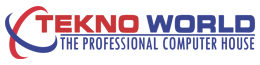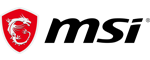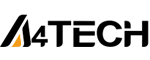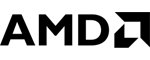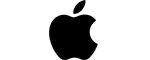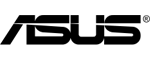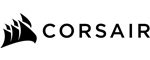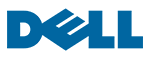MSI Optix MPG341CQR 34″ UWQHD 144Hz Curved RGB Gaming Monitor
Out of stock
- 34″ Curved Gaming Display (1800R)
- 144Hz Refresh Rate
- UWQHD High Resolution (3440 x 1440)
- 1ms Response Time
- HDR 400
- Gaming OSD App
- USB Type C
- Mystic Light
- Frameless Design
- Anti-Flicker and Less Blue Light
- 178° Wide Viewing Angle
රු177,500.00
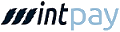
Out of stock
CompareGAMING OSD AND REMOTE DISPLAY
Adjust your monitor settings easily through the Windows Gaming OSD software or the MSI Remote Display android app. Customize and tailor specific settings to different profiles or games and easily adjust on the fly without having to manually go through the Analog OSD. Shuffle through different modes to find the most suitable settings for each use.
SMART RGB
Wondering how the weather will be? The MSI Optix MPG341CQR with its Smart RGB LEDs can be set up to show information such as weather through visual colors and animations.
UNLOCK THE FULL POTENTIAL
The MSI Optix MPG341CQR has a built in smart webcam that provides facial recognition which can change color profiles based on the user it detects
CONNECT WITH TYPE-C
Easily connect your laptop or PC to the MSI Optix MPG341CQR display via type-C port.
ADAPTIVE BRIGHTNESS
The MSI Optix MPG341CQR can automatically detect the ambient light in the room and adjust the screen brightness to the appropriate level.
WIDTH MATTERS
The MSI Optix MAG341CQR 21:9 ultrawide Gaming monitor is built to step your game up by giving you extra POV to enhance your peripheral vision. With a 3440×1440 resolution and a 21:9 aspect ratio, enjoy the latest AAA title games the way it was meant with gorgeous details that span across your entire peripheral view.
THE MOST VIVID DISPLAY
MPG341CQR is equipped with HDR 400 that can produce images with more details, wider range of colors, and look more similar to what is seen by the human eye when compared to traditional monitors.
144HZ REFRESH RATE INCREDIBLE SMOOTH VISUAL
MSI gaming monitors are equipped with a 144Hz refresh VA LED panel which has the most benefit in fast moving game genres such as first person shooters, ighters, racing sims, real-time strategy, and sports. These type of games require very fast and precise movements, which an ultra-high refresh rate monitor will put you ahead of your competition.
1MS RESPONSE TIME NO BLUR, CLEAR GAMING PICTURE
MSI gaming monitors has the fastest 1ms response time in the industry. When the game scenes are changing rapidly, MSI gaming monitor can stil maintain the sharp and clear image quality.
GAMING OSD AND REMOTE DISPLAY
Adjust your monitor settings easily through the Windows Gaming OSD software or the MSI Remote Display android app. Customize and tailor specific settings to different profiles or games and easily adjust on the fly without having to manually go through the Analog OSD. Shuffle through different modes to find the most suitable settings for each use.
ADJUSTABLE STAND
The Optix MPG341CQR Curved Gaming monitor’s features a stand that can offer an extensive range of height, tilt and swivel adjustments.
| PANEL SIZE | 34″ (86.36cm) |
| PANEL RESOLUTION | 3440 x 1440 (UWQHD) |
| REFRESH RATE | 144Hz |
| RESPONSE TIME | 1ms |
| PANEL TYPE | VA |
| BRIGHTNESS (NITS) | 400 nits |
| VIEWING ANGLE | 178° (H) / 178° (V) |
| ASPECT RATIO | 21:09 |
| CURVATURE | 1800R |
| CONTRAST RATIO | 3000:01:00 |
| ACTIVE DISPLAY AREA (MM) | 797.22(H) x 333.72(V) |
| PIXEL PITCH (H X V) | 0.23175(H) x 0.23175(V) |
| SURFACE TREATMENT | Anti-glare |
| DISPLAY COLORS | 1.07B |
| DCI-P3 / SRGB | 84% / 105% |
| VIDEO PORTS | 1x DP (1.4), 2x HDMI (2.0),1x USB Type C (DisplyPort Alternate) |
| USB PORTS | 3x USB 3.2 Gen1 Type A, 1x USB 3.2 Gen1 Type B (PC to Monitor) |
| AUDIO PORTS | 1x Earphone out, 1x Mic in, 1x Audio combo jack (PC to monitor) |
| KENSINGTON LOCK | Yes |
| VESA MOUNTING | 100 x 100 mm |
| CONTROL | 5-way OSD navigation joystick |
| POWER TYPE | Internal Adaptor |
| POWER INPUT | 100~240V, 50~60Hz |
| DCR | 100000000:1 |
| POWER CONSUMPTION | 90W |
| SIGNAL FREQUENCY | 70.56 to 214.56KHz (H), 48 to 144Hz (V) |
| ADJUSTMENT (TILT) | -5° ~ 15° |
| ADJUSTMENT (SWIVEL) | -30° ~ 30° |
| ADJUSTMENT (HEIGHT) | 0 ~ 100mm |
| DIMENSION (W X H X D) | 810.6 x 564.6 x 269.9 mm / 31.9 x 22.23 x 10.62 inch |
| WEIGHT (NW / GW) | 9.6kg / 13.51kg, 21.16lbs / 29.76lbs |
| FRAMELESS DESIGN | Yes |
| CONSOLE MODE | 2K Resolution PS5™ Optimization, FHD @ 120Hz, * All trademarks and the registered trademarks are the property of their respective owners. |
| COMPATIBILITY | PC, Mac, PS5™, PS4™, Xbox, Mobile, Notebook * All trademarks and the registered trademarks are the property of their respective owners. |
| NOTE | Display Port: 3440 x 1440 (Up to 144Hz) HDMI: 3440 x 1440 (Up to 100Hz) Type C: 3440 x 1440 (Up to 144Hz) |